Existing Catalog Access (during Solution Design)
ArenaCore supports access to Product Catalogs created by manufacturers, vendors and service providers within ArenaCore for use by their customers.
Additionally, customers may create customised Product Catalogs for their own internal use – for example to hold commonly used or standard configuration complex resource structure definitions.
The Catalog Selection / Marketplace function within the Infrastructure Manager is a dialog panel that displays Catalogs that have been made publicly available by all manufacturers, vendor and reseller type organisations within ArenaCore, and additionally any customised Catalogs that have been defined internally within the organisation in which the User is a member.
In order to access the Catalog Selection / Marketplace dialog panel, simply select the CATALOGS tab on the left hand side of the Management Page editor and then click the ‘Select Catalogs’ button that appears within the top of this panel area:
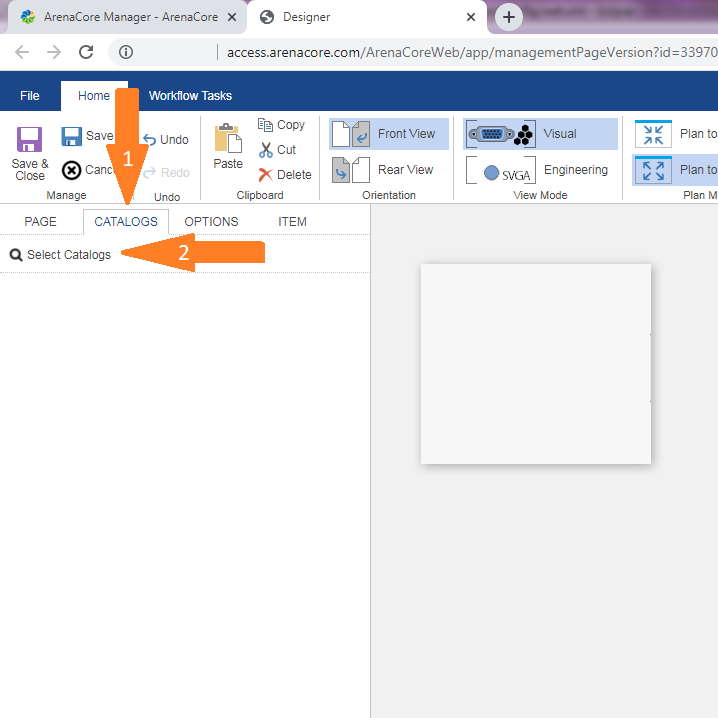
Once the “Select Catalogs” button has been clicked, the “Marketplace” dialog will appear. Please refer to Catalog Selection for detailed instructions on how to use the Catalog Selection / Marketplace dialog panel.
Once some specific catalogs have been selected, detailed instructions on how to use the Catalog Items area of the Management Page editor can be found in the Catalog Item Utilisation sub-topic.
Finally it is important to understand the nature of “Product Family” type catalogs vs. “Component” type catalogs as this affects the level of detail displayed in the case of certain catalogs. Please refer to the section on Product Family Catalogs for more on this.

