The ArenaCore Product Catalog Manager is accessed from within the ArenaCore Administration application, as per the following screenshot:

Once the Product Catalog Manager has been entered, the following screen will become visible. This may be used to create, query and access individual Product Catalogs:

In order to create a new Product Catalog, click the green ‘Create’ button. The following dialog will appear:
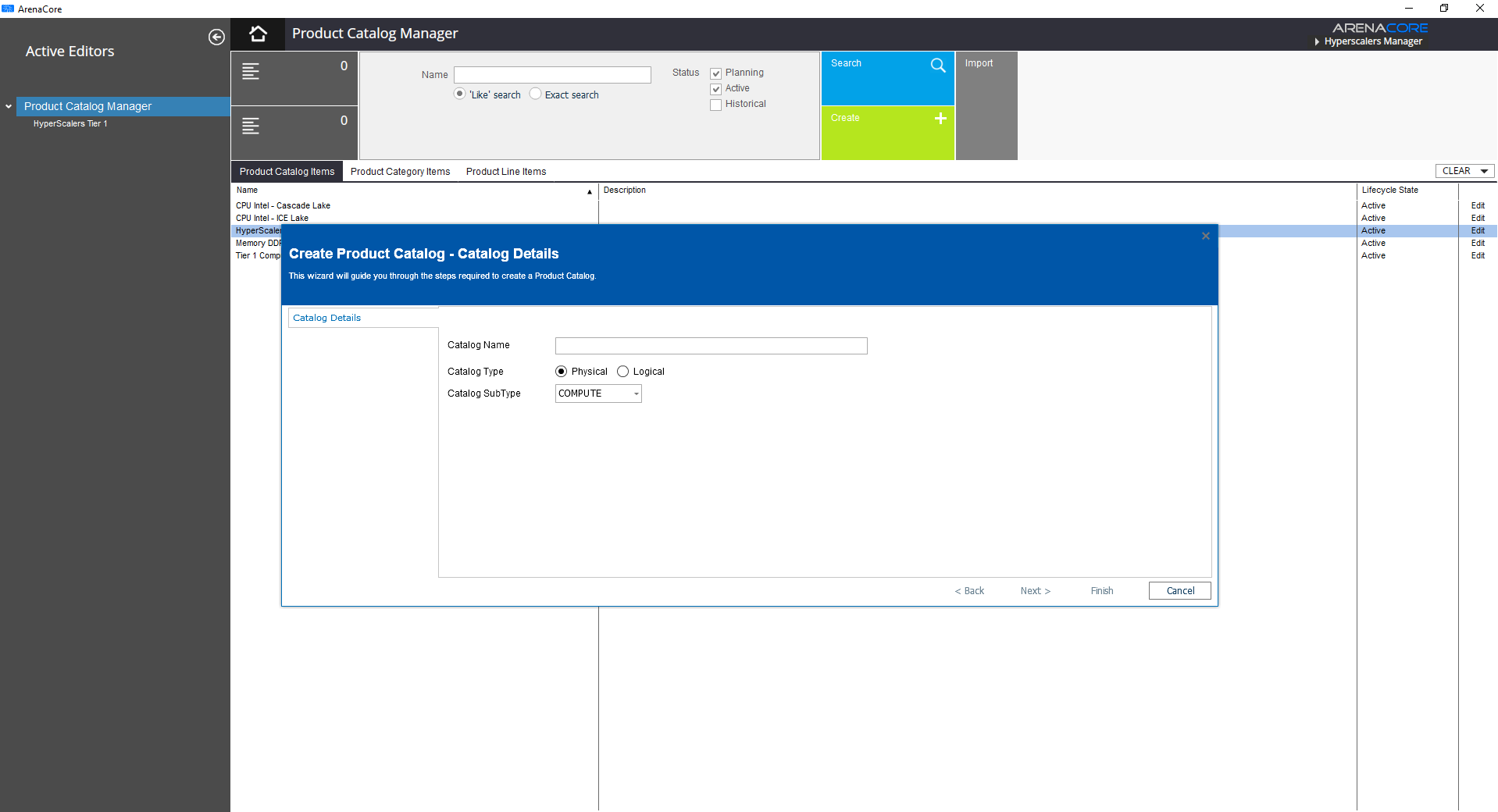
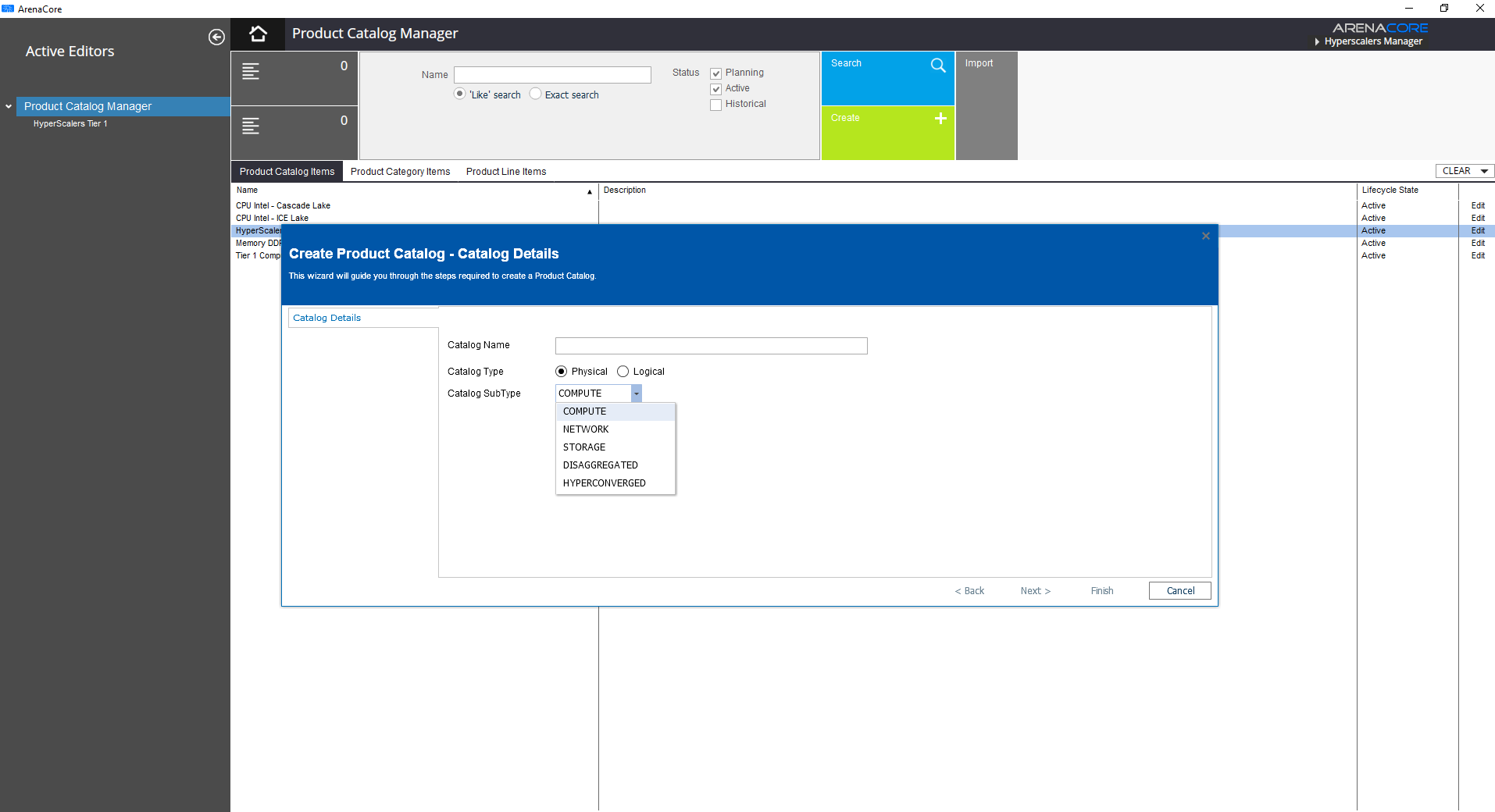
Once these selections have been made, the ‘Finish’ button may be clicked. This will result in the presentation of the Product Catalog editor screen, as follows:


