Every User action performed within the Infrastructure Manager that involves addition, change or removal of resource items or physical links is tracked as a ‘Command Event’.
Command Events may be undone and redone, and are stored with the associated Management Page as a log of all changes made.
The location of the relevant user interface items in the Configuration Item Manager can be seen under the PAGE tab, within the SESSIONS sub-tab:
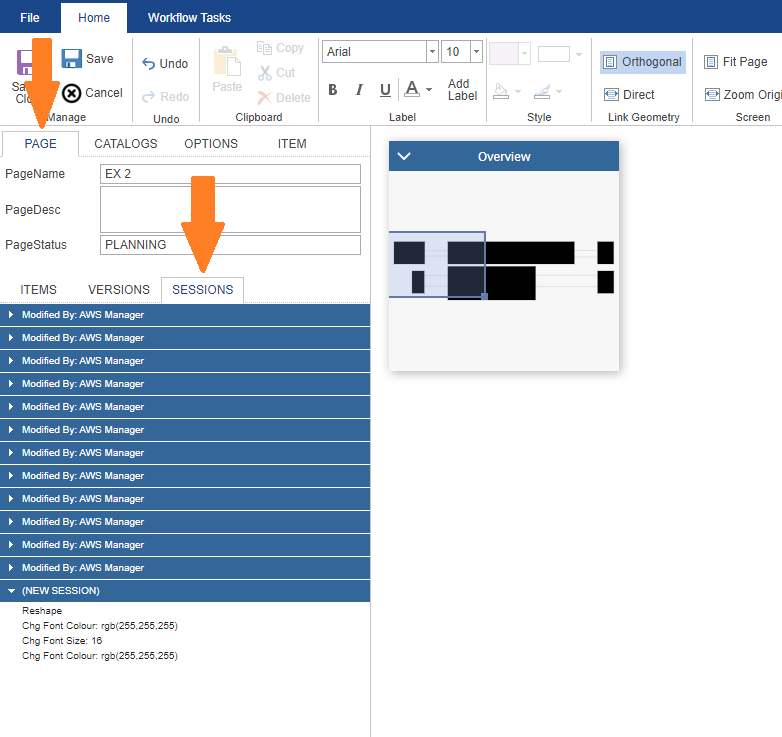
This panel shows all command events executed during the current editing session and any previous editing sessions. It does not include command events that relate to edit sessions earlier than the last Approval lifecycle point for the Management Page (this is discussed further as an aspect of Management Page Versioning).
It is possible to Undo & Redo command events not only within the current edit session, but also across previously saved editing sessions (up the point of the most recent Approval workflow event).
Command Events currently supported include:
- Add Configuration Item
- Move Configuration Item
- Remove Configuration Item
- Add Physical Link
- Move Physical Link
- Remove Physical Link
- Add Attribute
- Change Attribute
Certain commands may be performed on items that contain child items, and others may not.
It is not possible to remove a Configuration Item while any Physical Link items are still connected to that item or any child of the item.
If items are removed in an edit session, Undoing the remove event will cause the item to be placed back into the workspace, even if the remove event occurred in a previous edit session.

