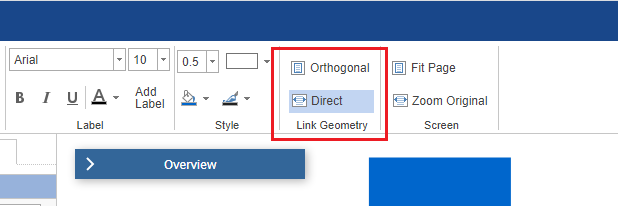Link management within the Logical Resource Manager supports shaping of links into either ‘Orthogonal’ or Direct style connections.
Orthogonal
For Orthogonal patterns, all segments of the link are forced into either the horizontal or vertical plane. This approach can result in a more ‘tidy’ looking design, depending on the circumstances and users’ wishes. When the owning items of orthogonal links are moved, the editor will dynamically adjust segments within the link to retain orthogonal shape.
The following diagram shows the use of Orthogonal styled links:
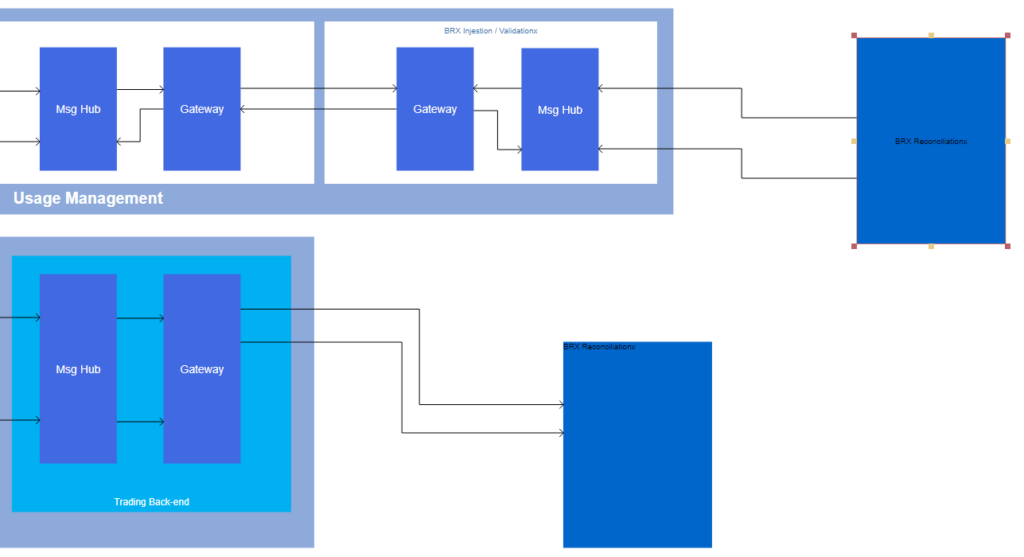
Direct
Direct links are effectively links for which orthogonality is not being performed. Direct links extend in a single line directly from the source to the target port. They will often therefore appear to be diagonal, for source and target ports that are not in the same X or Y plane.
The following diagram shows the use of Direct styled links:
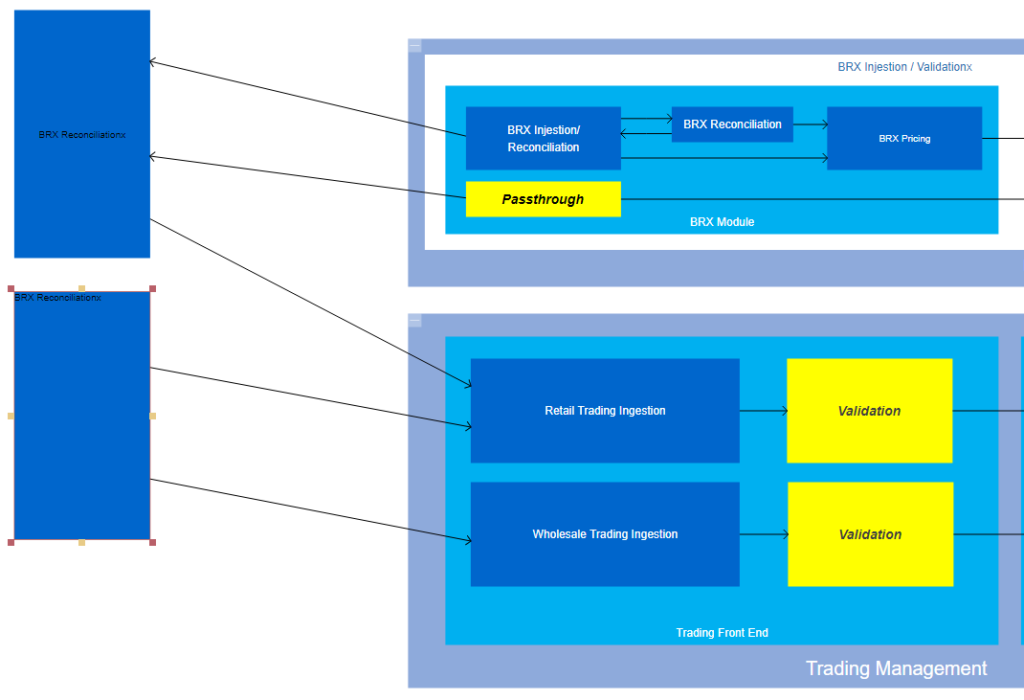
Orthogonal or Direct Geometry mode
The notion of whether a link is treated in a orthogonal or direct manner is dependent on whether ‘Orthogonal’ or ‘Direct’ Link Geometry mode is selected in the top ribbon bar at the time that the link is being manipulated: