Within the context of Logical type management pages, ArenaCore supports the concept of expandable/collapsible item behaviour.
This means that for logical resource items that are defined as supporting this feature it is possible to expand or collapse them and all of their children. The intention of this capability to support increased levels of detail within any single management page as a consequence of allowing multiple complex items to be kept in collapsed state and only expanded and then manipulated as needed.
The following screenshots shows a combination of expanded and collapsed items:
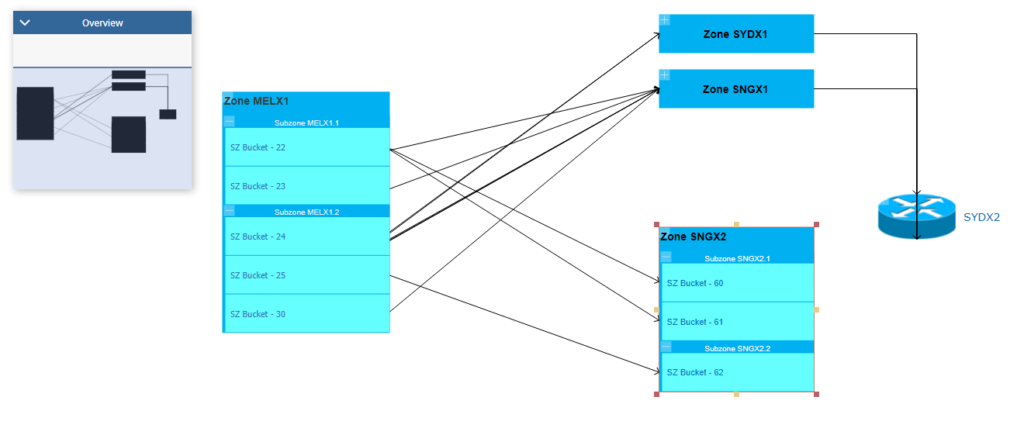
In this diagram, ‘Zone MELX1’ and ‘Zone SNGX2’ are expanded, and ‘Zone SYDX1’ and ‘Zone SNGX1’ are collapsed.
Note that in order to expand an item, the ‘+’ or ‘-‘ symbol may be used, where this available in the top left corner of the resource item. Some item types are configured to avoid displaying the ‘+’ or ‘-‘ symbol, such as for the SYDX2 item seen in these diagrams. In these cases holding down the SHIFT key while double clicking the item will cause it to be expanded or collapsed.
If ‘Zone SNGX2’ is then collapsed, and ‘Zone SNGX’ expanded, the diagram will change to appear as follows:
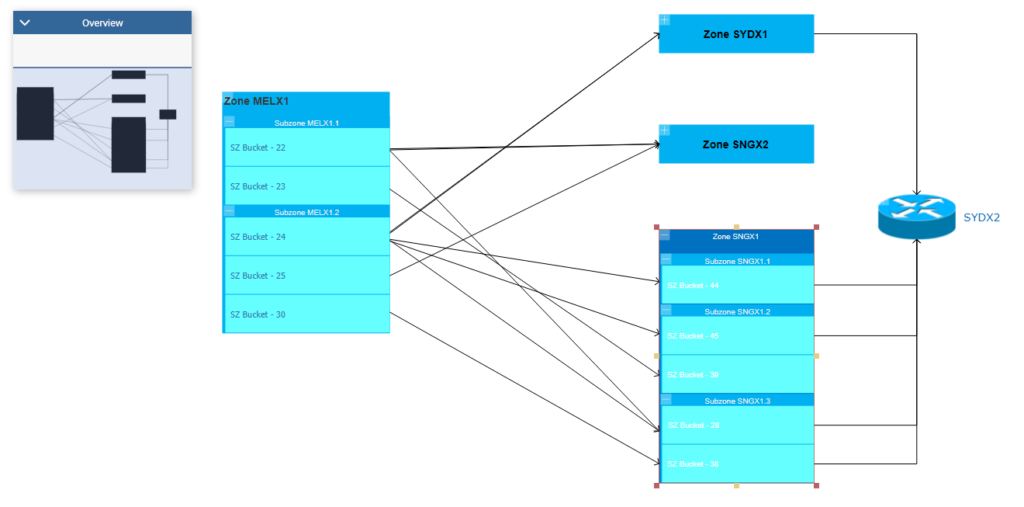
It is important to understand that when nodes are expanded or collapsed the position at which they appear is maintained independently. This means that it becomes possible to situate and even group items in their collapsed state at a particular region of the diagram, and have them open out into expanded state at another location of the diagram. This effect can be seen across the diagrams shown here.
The following diagram depicts all high-level “canvas layer” items in collapsed state:
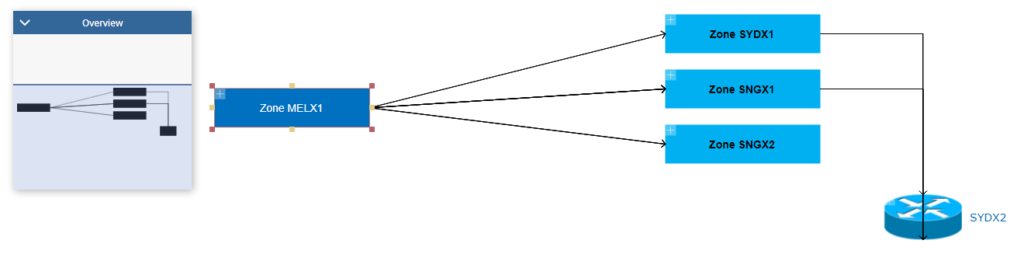
Any time an item is expanded or collapsed, the state of any logical links extending out to other items is adjusted automatically to suit the new positions taken by all items. This may mean that multiple links then become seen as a single thicker link.
Note that while the above discussion focusses on ‘canvas layer’ items, the same approach applies to child items sitting within parents on a ‘free form’ basis. Please note that in the context of the above diagram this is actually not the case – the child items seen here are of the hierarchical/folded type. Child items of this type may be expanded and collapsed also, however their position within parent items is managed by ArenaCore such that the linear hierarchical appearance of related items is always maintained.
Note also that each expand or collapse operation is treated by ArenaCore as a ‘command’ action and therefore becomes a part of the undo/redo event cycle. This is necessary to maintain the integrity of changes made to the page from a visual perspective.

