The Logical Resource Management capability within ArenaCore supports the ability to add custom HTML and Javascript program code into logical product specifications during product creation within ArenaCore. When end users make use of these products (within the Infrastructure Resource Manager) these customised UI panels are presented instead of default ArenaCore UI items. This allows considerable additional capability to be added by those ArenaCore users who are making their products available to other consumer type users within the ArenaCore platform.
Custom UI Elements
Custom UI elements are presented in two places within the Infrastructure Resource Manager UI:
- When the user selects an instance of a custom item type (i.e. using a single mouse left click) a custom UI is presented within the ITEM tab (at the left hand side of the Infrastructure Resource Manager UI). These UI elements appear instead of the generic elements normally displayed by ArenaCore.
- When a user double clicks an instance of a custom item type, a popup dialog is presented. This popup may contain active logic that will adapt the presentation of the UI based on attributes associated with the item and/or as the result of further calls made to the ArenaCore Inventory API.
An example of a custom panel shown in the ITEM tab is as follows:
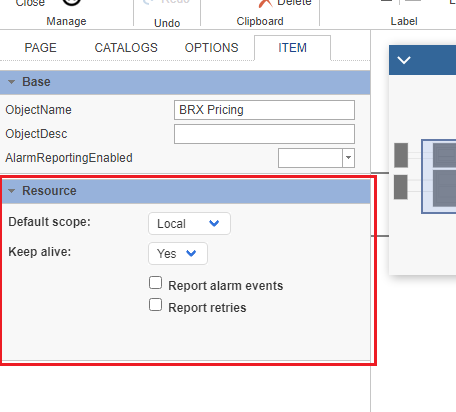
An example of a custom popup dialog is as follows:
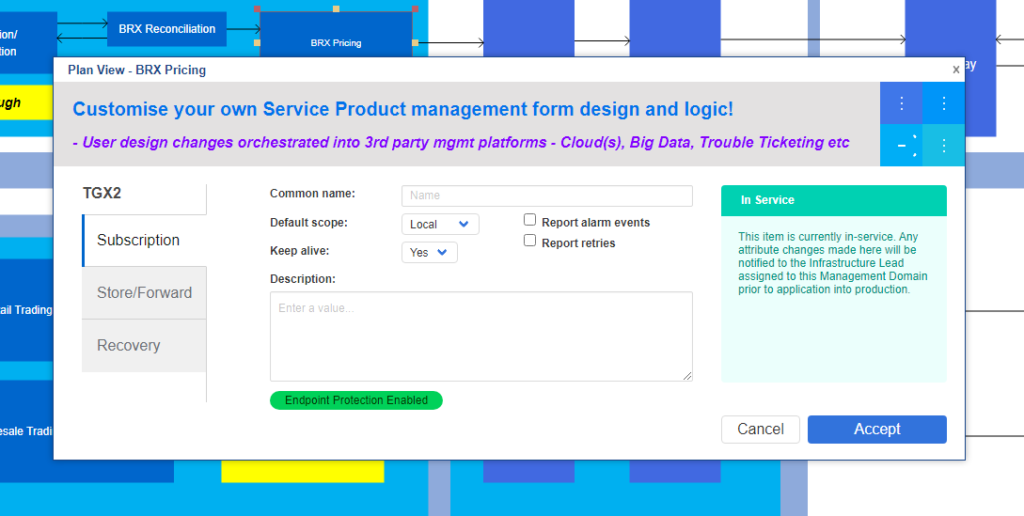
Plain Logical Type Elements
Plain Logical UI types are those that do not have any custom HTML/Javascript associated with them. In this case, double clicking the item will not result in any popup dialog appearing, and the information shown about the item within the ITEM tab on the left hand side of the Infrastructure Resource Manager UI will be presented in a generic set of field types.

