Change Management is an important facet of operations management and is a key area where ArenaCore can help to improve visibility of design change events.
Within ArenaCore a rule is supported where changes made to solution designs (within Management Pages) must be Approved before associated downstream processes are triggered, for example to update associated configuration management and monitoring systems.
At any point in time, an ‘Active’ version of every Management Page exists which has been approved, and which represents the current state of system configuration.
Ongoing changes to Management Pages are always made first against a version of the page that is in the ‘Planning’ lifecycle state. This means that any intended new state of configuration items can be designed without affecting the system representation of the ‘Active’, i.e. currently operational, version of the same configuration items.
The same configuration items can be present in both the Active and Planning versions of the same Management Page, but have different combinations of child items and different Attributes & Attribute values assigned to them.
Once a Management Page in Planning state has been Approved, the previous Active version of the Page is moved in its lifecycle state to being Historical, and the Planning version being Approved is then progressed in its lifecycle state to being the current Active version. At that point, no further change to the Active version is then possible.
Please Note – ArenaCore is intended to manage the approved state of structural configuration – rather than absolutely all aspects of device configuration, meaning that normal operational activity can continue between ArenaCore Approval cycles. If a structural change is made in the real world, the intention is for Discovery processing to push any such changes back up through the ‘approval pipeline’ within ArenaCore in order to re-synchronise the current understood configuration state.
ArenaCore ensures that at any point in time, only one version of any given Management Page is Active (many Historical versions may exist).
The history of prior Active/Historical page versions can be seen in the VERSIONS panel (within the PAGE panel):
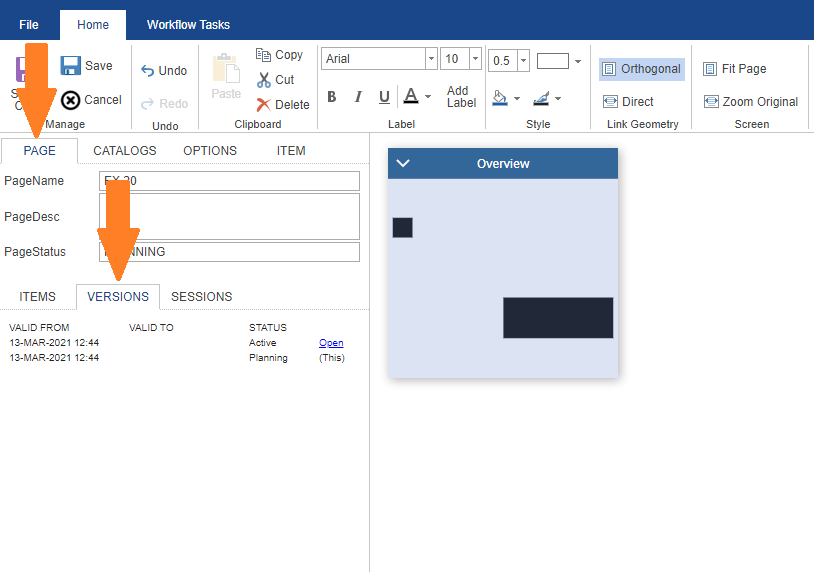
Double clicking on a previous version will open that version in another Infrastructure Manager window.
Note also that the lifecycle status of the current page is displayed in the top right hand corner of every page:
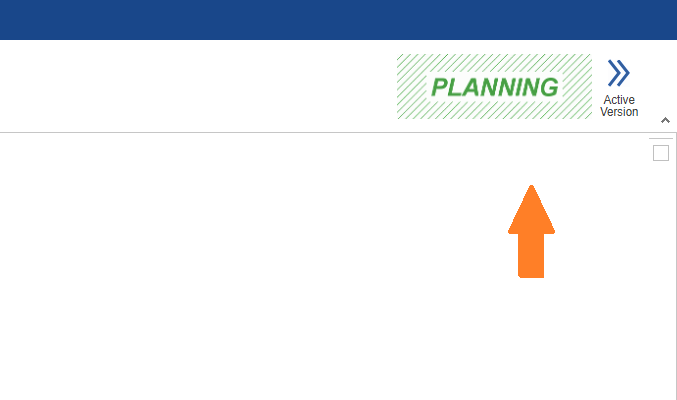
In this case, the page being edited is a ‘Planning’ level page. This means that any item on the page can be manipulated and changed freely.
Note that it is not possible to modify item elements freely when ‘Active’ or ‘Historical’ pages have been opened as these represent the status of in-service or previously in-service items. These pages have been through an approval cycle, and allowing edits would additionally cause conflicts with the current relevant Planning level page.
In cases where a previously approved Active level page exists, an ‘Active Version’ icon will appear in this area of the screen also (as per the screenshot shown here). Clicking this will cause the associated Active version of the same page to be opened within another browser tab.

