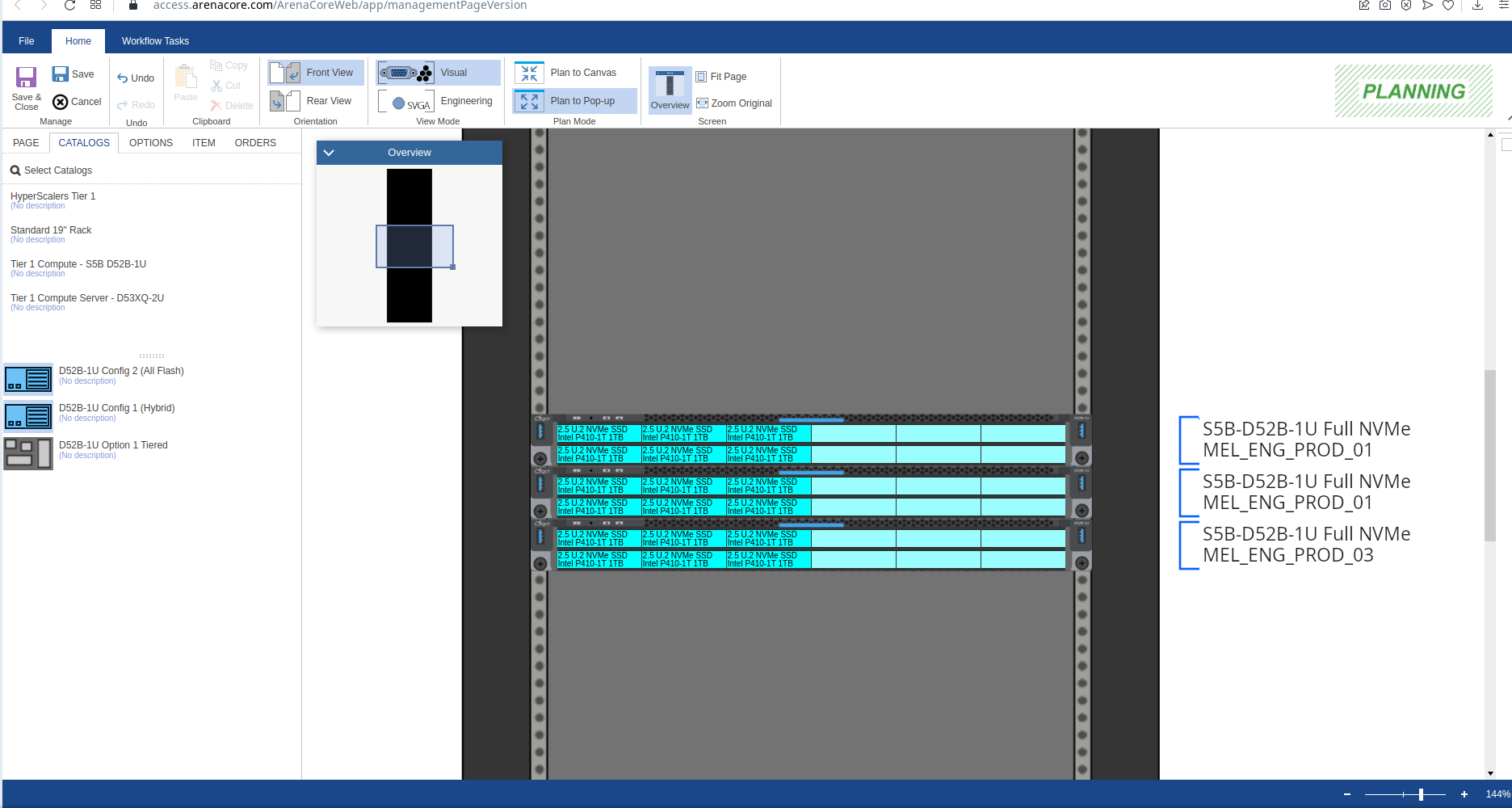The “Primary” viewpoint seen after adding rack, chassis & component items into a physical solution could be considered to show what is a “real world” view of those items. This means that the items involved look like their real counterparts. This is great to get idea of what the environment would look like physically, but it doesn’t help to distinguish which specific product models have been added, or what name has been assigned at a high level to server or switch/router products.
It is helpful therefore to have a view mode that supports each of these objectives.
Within ArenaCore the “Networking” mode shows the “real world” view of all items, including physical network links. This is the default mode that is selected for all new management pages.
Additionally, an “Engineering” mode is available that when selected will :
- display the model & name of primary server/switch/router items,
- display the type of “Equipment Item” objects such as disk drives, power supplies etc – i.e. items that typically cannot have items placed within them. This usually enables easy identification of disk capacity, power supply capability, etc.
A mockup of a page in “Engineering Mode” is shown here: